The Instant Pot is the hottest cooking innovation to come along in a while. In this post, we’ll take a look at each of the Instant Pot buttons and note what they do.

There are actually several versions of the Instant Pot. There are Ultra and Duo, Lux and Max and Mini. At last count, I believe there are 8 different types and you can find the highest rated ones HERE.
Each has different benefits and as such, some have different buttons and can do different things.
Must Read: 15 Instant Pot Tips for New Users (and a FREE printable).
Instant Pot Buttons
Delay Start
Set the cooking function you are going to use and set the delayed start time of your choosing.
Keep Warm/Cancel
When the cooking time has ended, the Instant Pot will switch to Keep Warm. It will be kept at 145–172°F for up to 10 hours.
You’ll also push this button when you are ready to turn off the Instant Pot or when you need to cancel something.
Pressure
Switch between high and low pressure.
Adjust
Adjust cooking times to LESS and MORE. This is also the button that allows you to change the temperature for Slow Cook or Saute.
Manual/Pressure Cook
Press this button, then use the [+] and [-] buttons to change the cook time. You’ll hear a beep when it’s starting the pressure cooking.
Slow Cook
This button turns your Instant Pot into a slow cooker.
Saute
You can brown meats and saute vegetables using this setting. The really cool thing is that if you’re using the Slow Cooker setting, you can also use Saute to prep the meat and onions, for example.
Wait until it displays HOT before you start.
Yogurt
Yogurt is a little trickier than some of the other things you can make in your Instant Pot. It involves boiling the milk in the pot and incubating the yogurt. More on that soon!
Soup/Broth
Cooks at high pressure for 30 minutes. Try: Instant Pot Chicken Noodle Soup
Meat/Stew
Cooks at high pressure for 35 minutes. Try: Instant Pot Beef Stew
Bean/Chili
Cooks at high pressure for 30 minutes.
Poultry
Cooks at high pressure for 15 minutes.
Rice
Automatically adjusts cooking time based upon the weight of the rice.
Multigrain
For rice and grains that take longer to cook. It cooks at high pressure for 40 minutes.
Steam
High pressure for 10 minutes.
Cake
Cooks at high pressure for 30 minutes to make soft and moist cakes.
Egg
Cooks at high pressure for 10 minutes.
Less – Normal – More
Press the same cooking button repeatedly until you get to the setting you need.
[-] and [+] Buttons
Adjust the cooking times up or down.
Which Instant Pot Buttons Do You Use Most?
What version of the IP do you have? Are you glad you bought it, or are there things you wish you’d known beforehand?




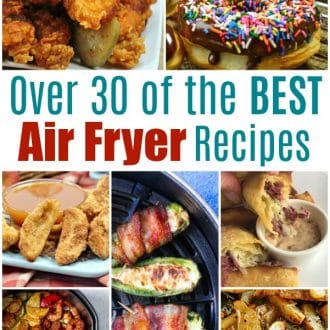

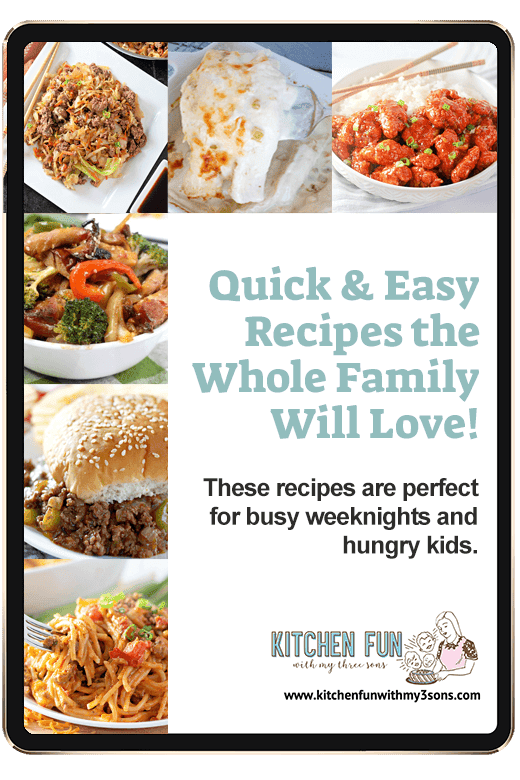
Leave a Review!
We LOVE hearing from you! Submit your question or comment here.
Your email address will not be published.
124 comments on “Instant Pot Buttons for Beginners”
I follow the instructions and so far it’s burned the 3 things we tried to cook in. Bout to throw it out.
I have had my instapot for two years and made a pot of rice once and a roast once and nothing else. Too many buttons and I can’t figure them out.
WHEN I turn on the pressure to cook the warm light is on and it won’t go off even when I push cancel.
When the recipe calls for a natural release or quick release, do I hit cancel first?
Just received pot. need to get going on it.
Thank heavens for this!
How the heck does a person get the lid on? I’ve had it since Christmas and still can’t. I’ve had several of my friends try to help and they can’t figure it out either.
Line up the triangle shape on lid with townhome shape on outer lip on front of IP. Tip: three steam vent and release button are supposed to be in the BACK, not the front. (Yep..I do it wrong all the time!)
My Instant Pot does not have a Manual button. Do I use the Pressure button instead? Ty!
Yes, exactly.
I have the DUO, 6 Qt. I have cooked wings in it about 5-6 times since I bought Black Friday weekend and we LOVE it! I haven’t quite mastered mac-n-cheese yet, but it wasn’t bad.
How big of a roast, chicken or turkey will fit in the 6 Qt and proper cooking times, any tips?
It seems you have to season heavily so the flavors are still there after steam escapes. Am I missing something?
I used my ip for the first time last night cooking beef tips. I did pressure cook for 25 minutes. But at the end of the time the count down for natural release didn’t start. Is there something I missed? Meat turned out great.
Do you have this as a printable for quick access?
Hi all,
I too got one for Christmas. I used it last night 12/31/2019. Was scared and also posted last year about not ever buying one, because of scary exploding IP’s. But my sweet brother got me one for Christmas. There was steam released throughout, but not scary. After it was done cooking, I waited 30 minutes before opening. (So no steam came out). If opened early, steam will release when opening. (One lady posted steam cannot burn, however STEAM can burn.) I WAS SO SCARED TO USE THIS THING. I had everyone stay out and away from the kitchen. But it was all a perfect success. No scary anything! Pot roast in 35 minutes with tender meat, perfect potatoes and carrots. Onions kind of disappeared, so I might leave onion whole of cut in half next time. I have a 8qt DUO. Try your instant pot, I am already thinking of what I will try next. AND I WAS THE MOST SCARED ABOUT THIS PRODUCT. Happy New Year!
I bought one over a year ago. It’s never been used. Never could figure out where/ How to get started. Wished is never bought it.
I love making chicken and dumplings in my instant pot. All together it takes about an hour and a half. I don’t need anyother pots. The dumplings are perfect. Best small appliance I ever bought.
I cook eggs on high for 2 minutes….let the pressure go done for about 5 minutes, release the remaining pressure and the eggs are perfect.
I got an Instant Pot Ultra for Christmas – completely different buttons!
Thanks for the info. Will be using the IP more and more as I learn.
With said I don’t see how it justifies as a tool for hard boiling eggs. Bring water to boil on water boiling burner, add 12 to 18 eggs, start timer for 12 minutes, immediate cold water bath afterwards, perfect every time.
Seriously, I don’t see the benefit for eggs.
Our niece gave us one last Christmas, and we love it. Soups, roasts, beans, ribs, they were all delicious. It’s convenient and easy to clean up.